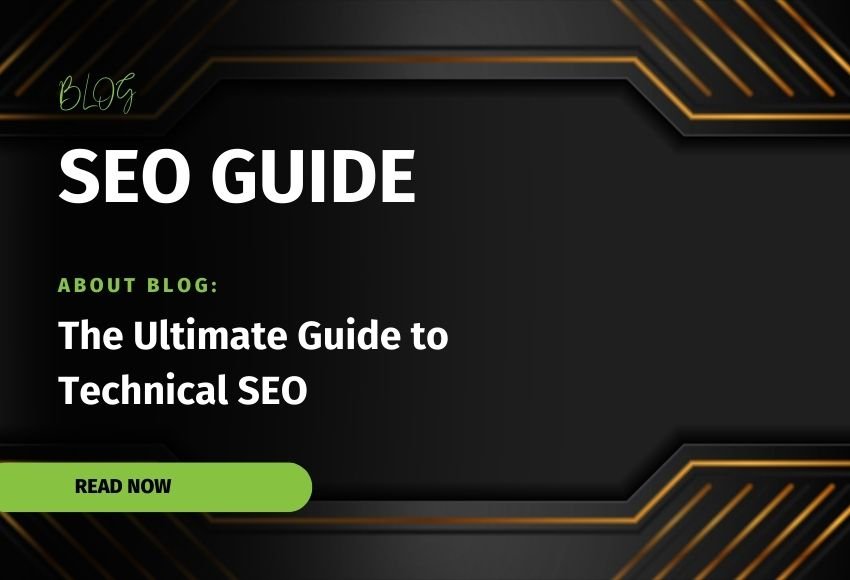
The Ultimate Guide to Technical SEO
Welcome! Today, we're diving into the world of Technical SEO.
So, what is it?
Think of Technical SEO as the foundation of a house. It's what keeps your website strong and helps it work properly. Without it, the prettiest design and best content wouldn't matter.
It's crucial for your website's visibility. It helps search engines find, understand, and show your website to the world.
In this guide, we will first explain the basics of Technical SEO. Then we'll look at its most important parts.
After that, we'll talk about how to make it work for you.
Let's dive in!
Read More: On-Page SEO & Basic Technical SEO Checklist
Understanding the Basics of Technical SEO
Technical SEO is part of a larger family. It has two siblings: On-Page and Off-Page SEO. Together, they help your website shine. On-page SEO is about your content. Off-page SEO is about building connections with other websites. Technical SEO, however, is about your website’s structure.
How does it work?
Imagine a search engine as a visitor on your site. Technical SEO makes sure this visitor can move around easily. This helps the search engine understand your site. The easier it can do this, the better your website will appear in search results, also known as Search Engine Results Pages (SERPs).
You can also think of search engines as big libraries. They store websites in a process called indexing. But first, they need to find these websites. They do this by sending out crawlers. These are programs that visit websites. Technical SEO ensures your website is easy to find and index.
Read More: Top SEO Companies in Pakistan
Read More: What Is SEO in Digital Marketing & How Does It Work?
Core Elements of Technical SEO
Website Architecture:
Your website structure is like a map for search engines. It should be easy to follow. A clear structure helps search engines understand your site.
Your site also needs to look good on mobile. More and more people are using their phones to go online. So, make sure your website works well on any screen size.
Fixing HTTP Errors
HTTP might sound like a mouthful, but it's key to your website. When HTTP returns errors, it can disrupt your users or search engines. Let's get these errors fixed.
HTTP errors can block search bots from important parts of your site. Quick and thorough fixes are crucial.
Each HTTP error is unique and needs a specific fix. Below, we explain each one and give you tips to resolve them:
301 Permanent Redirects:
These send traffic from one URL to another for good. You can set these up in your CMS. But be careful – too many can slow your site down. This is because each one adds to page load time. Try to avoid chains of redirects. Too many might cause search engines to stop crawling that page.
302 Temporary Redirect:
This is a short-term redirect from one URL to a different page. While users are sent to the new page, the old page's title tag, URL, and description stay the same. But if you leave the redirect for too long, it becomes permanent.
403 Forbidden Messages:
These show up when a user tries to access restricted content. This might be due to access permissions or a server issue.
404 Error Pages:

These tell users that a page doesn’t exist anymore. Maybe it's been removed, or maybe they typed the wrong URL. It's good to have custom 404 pages. They can help keep visitors on your site.
405 Method Not Allowed:
This means that your website server has blocked an access method, causing an error message.
500 Internal Server Error:
This is a catch-all error message. It means something's wrong with your web server.
502 Bad Gateway Error:
This is due to bad communication or an invalid response between website servers.
503 Service Unavailable:
This shows up when your server is working, but it can't fulfill a request.
504 Gateway Timeout:
This means your server didn't get a timely response from your web server to access the requested information.
It's important to fix these errors to keep your users and search engines happy.
Remember, even if your site has been crawled and indexed, issues that block users and bots can hurt your SEO. Now, let's move on to the next stage of your technical SEO audit — renderability.
Sitemap and Robots.txt:
These are two important tools for your site. A sitemap is like a guide. It lists all the pages on your site. Robots.txt is like a traffic cop. It tells search engines where they can and cannot go. Both are important for good Technical SEO.
HTTPS and SSL:
Security matters for websites. HTTPS and SSL help keep your site safe. When search engines see these, they know your site is trustworthy. This can help improve your SEO.
Website Speed:
Imagine waiting in line.
It's no fun, right?
It's the same for your website. If it takes too long to load, people may leave. Search engines know this. That's why faster sites often rank better. So, always look for ways to speed up your site.
Advanced Technical SEO Strategies
JavaScript, CSS, and HTML optimization:
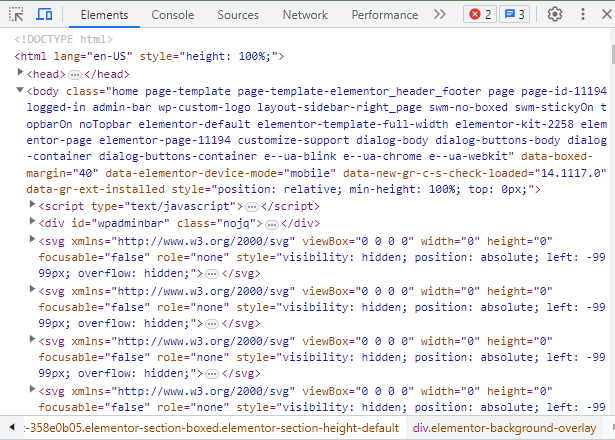
These are the building blocks of your website. They make your site look good and work well. But they can slow down your site if they're not set up right. So, it's important to keep them neat and tidy.
Schema Markup:
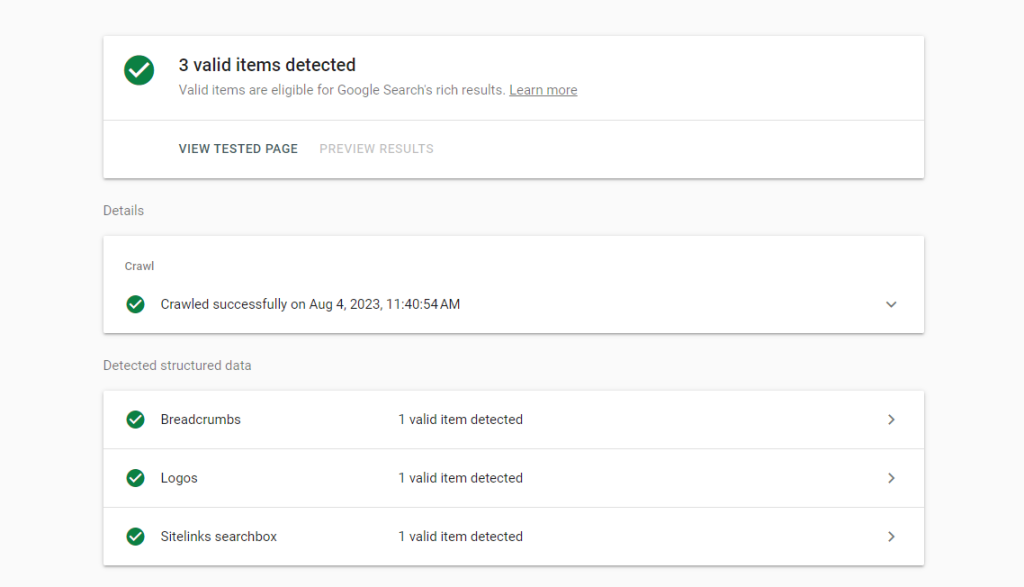
Imagine a book with a detailed table of contents. That's what schema markup does for your website. It helps search engines understand your content better. This can make your site appear in special search results. To use it, you add a special code to your website.
Structured data and rich snippets:
These are more tools to help search engines. They give more information about your site.
For example, a recipe might show cooking time or ratings right in the search results.
Core Web Vitals:
These are three important factors for your site. They measure how fast your site loads, how interactive it is, and how stable it is when users browse. They're important for a good user experience and for SEO.
Canonical URLs and duplicate content:
Sometimes, you might have the same content in two places on your site. This can confuse search engines. Canonical URLs help by telling search engines which version is the main one.
Technical SEO Tools
There are some great tools out there to help with Technical SEO.
SEO analytics tools:
These tools show how well your SEO is working. They can help you spot problems and find opportunities.
Website speed test tools:
These measure how fast your site loads. They can also give tips to make it faster.
Crawling and indexing tools:
These tools act like search engines. They can show you how search engines see your site.
Schema markup tools:
These tools can help you create and check your schema markup.
Technical SEO Audit
A Technical SEO Audit is like a health check for your website. It's when you check how well your site is set up for search engines. This is important because it can help your site do better in search results.
Here's how to do a Technical SEO Audit:
Look at how fast your site loads:
If your site is slow, it can make people leave. This is bad for SEO. Use a tool that checks site speed to see how you're doing.
Check the structure of your site:
Your site needs to be easy for search engines to understand. Make sure your site's structure is clear.
Ensure your site is safe:
Search engines like HTTPS and SSL sites. These keep your site safe.
Check your sitemap and robots.txt:
These are like guides for search engines. They show search engines around your site.
Look for the same content in different places:
If the same thing is written in more than one place on your site, it can confuse search engines.
After your audit, you'll get a report. This will show any problems. But it will also give you tips on how to fix these problems.
The audit's goal is to improve your site, so don't worry if you find issues. It's a chance to improve!
Future of Technical SEO
Technical SEO is always changing. Here are some trends we see:
Mobile SEO:
More people are using their phones to go online. So, sites that work well on mobile are becoming more important.
Core Web Vitals:
These measure how well your site works for users. They're becoming a bigger part of SEO.
Voice Search:
As more people use voice assistants, sites that work well with voice search will have an edge.
What does this mean for you?
Keep learning! SEO will always change, but that's part of the fun. It's a chance to keep growing and improving.
Conclusion
We've covered a lot today! We talked about what Technical SEO is and why it's important. We looked at its key parts, like site speed and structure. We also talked about advanced strategies and tools.
But remember, this is just the start. SEO is a journey, not a destination. So keep learning, keep testing, and keep growing. You've got this!
Thank you for joining us on this journey through Technical SEO. Now, it's your turn to put it into action!

Leave a Comment